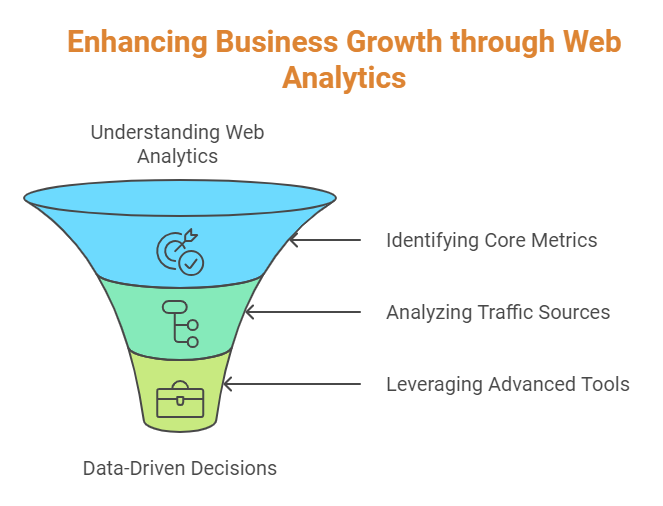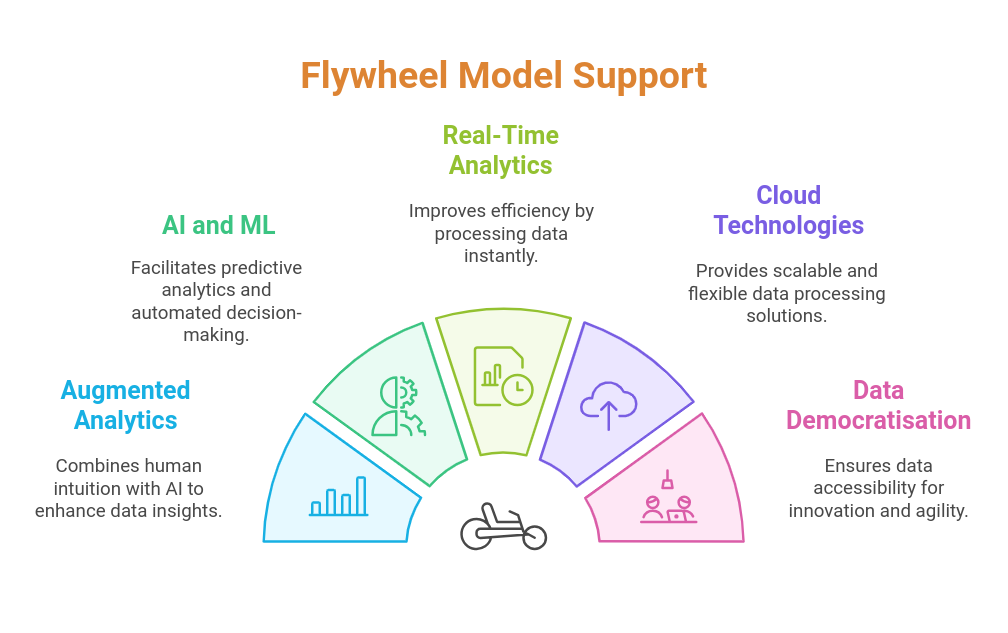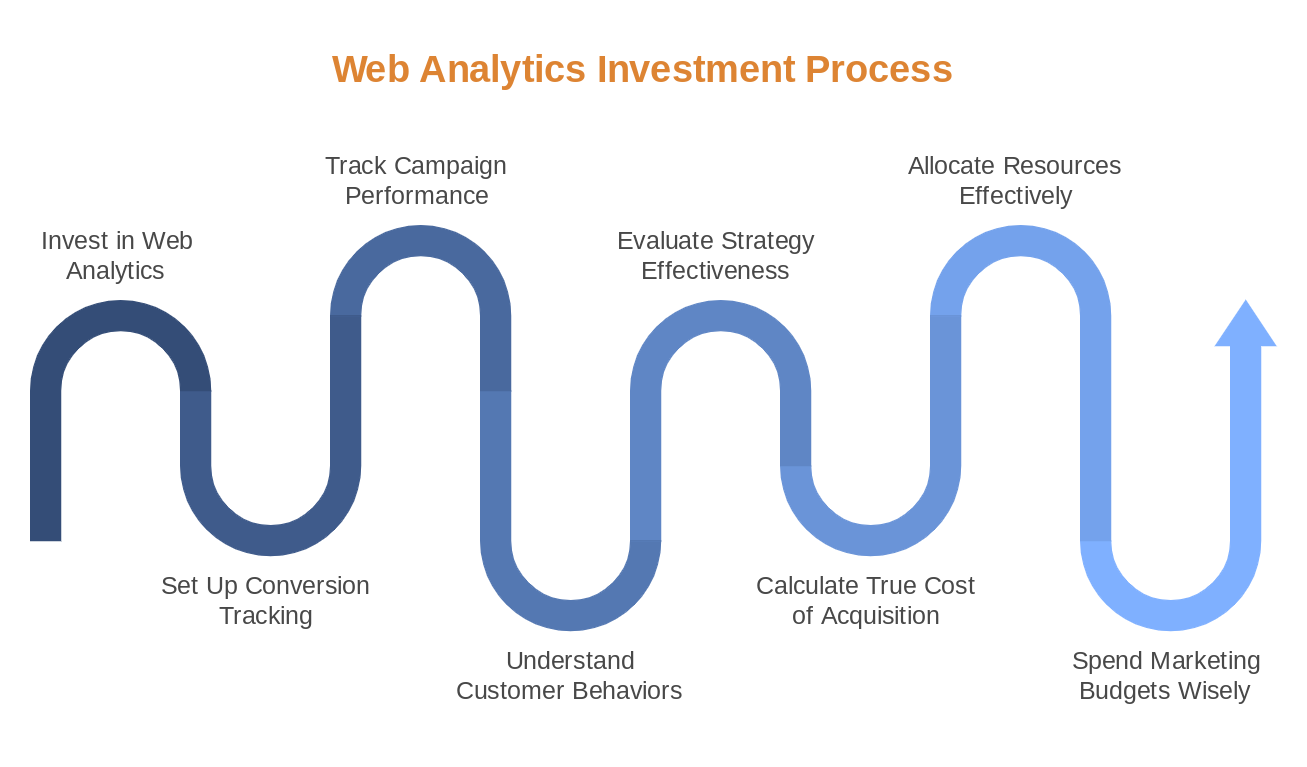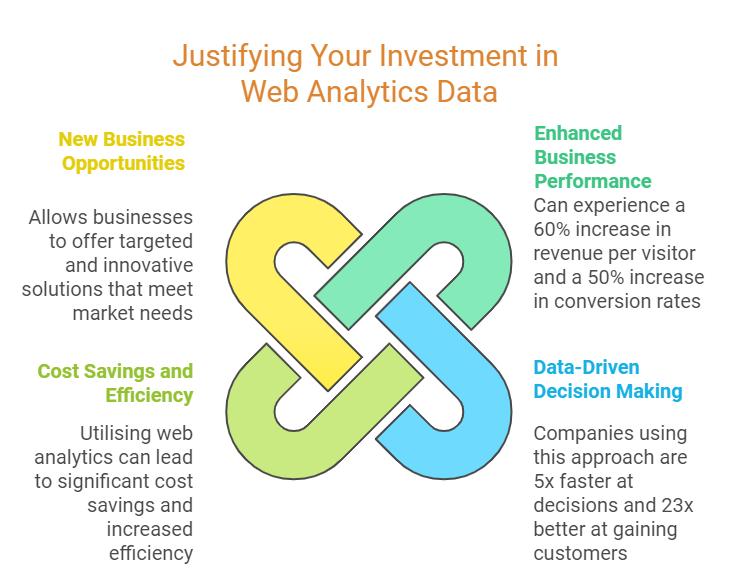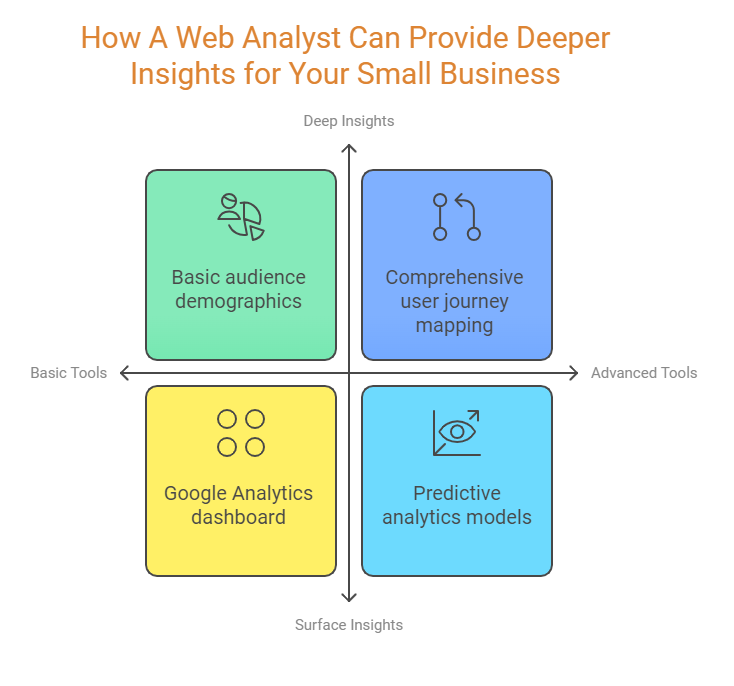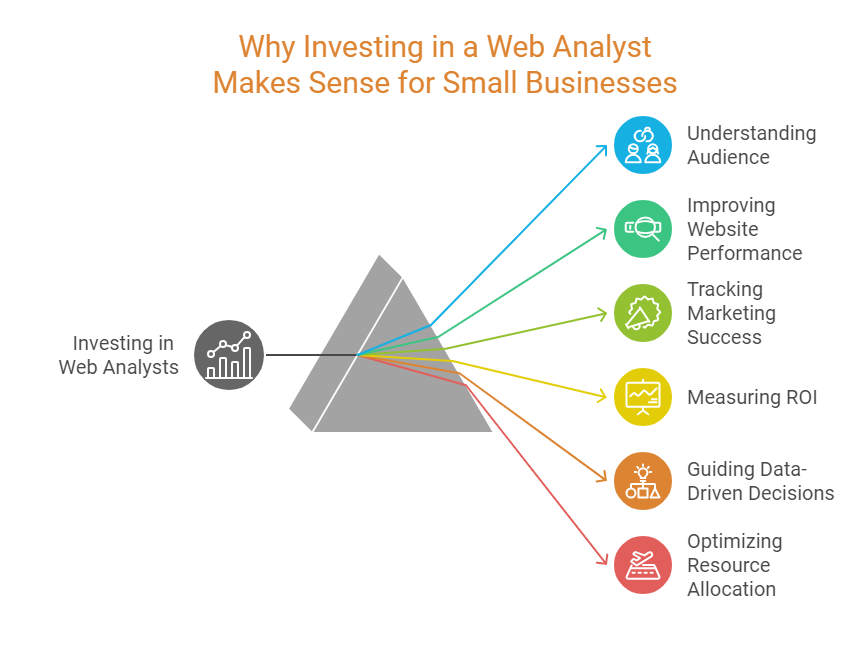For small business owners, understanding web analytics isn’t just about numbers; it’s a strategic tool that can drive growth and efficiency. This guide breaks down the essentials of web analytics, equipping you with the knowledge needed before hiring an expert. You’ll learn how to interpret data, optimise marketing strategies, and ultimately, enhance your business’s online presence.
Understanding the Basics
Before diving into advanced analytics, it’s essential to grasp the core metrics such as trends, page views, and bounce rates. These metrics provide a snapshot of your website’s performance and user engagement. A solid understanding of these basics can streamline your analysis process and make it easier to identify areas for improvement.
Consider this: A high bounce rate might indicate that visitors aren’t finding what they’re looking for, prompting a need for content adjustment. Conversely, a rising trend in page views often signals growing interest in your offerings.
For a deeper dive into these metrics, check out Google Analytics, a comprehensive tool for tracking and reporting.
Traffic Sources and User Behaviour
Knowing where your traffic comes from and the intent behind visits is crucial. Are users arriving via search engines, social media, or direct links? Each source provides insights into user behaviour and preferences, allowing you to optimise your marketing strategies accordingly.
Use tools like SEMrush to get a detailed analysis of your traffic sources and user demographics. This data helps in tailoring your content and advertisements to better meet your audience’s needs.
Fixing Issues and Saving Money
Web analytics can pinpoint issues that might be costing you money, such as high bounce rates or ineffective keywords. By addressing these areas, you can enhance your website’s performance and improve the ROI of your marketing campaigns.
For example, if a particular page has a high bounce rate, it may need better content or a more engaging design. Similarly, identifying underperforming keywords can help refine your SEO strategy.
“Web analytics is not just a tool for measuring web traffic but can be used as a tool for business and market research, and to assess and improve the effectiveness of a website.” – Kissmetrics
Using Advanced Tools and Reports
Advanced tools like Google Analytics offer reports such as Site Overlay, which shows user interactions on your website. This helps identify which elements engage users and which do not, allowing for targeted improvements.
Understanding these reports can be complex, but they are invaluable for making data-driven decisions. Consider investing time in learning these tools or hiring a specialist if necessary.
Segmenting Data
Segmenting your data allows for a more nuanced understanding of user behaviour. By comparing segments such as users who convert versus those who don’t, you can gain insights into what drives conversions and how to enhance user experience.
- Identify high-performing segments to replicate success.
- Analyse low-performing segments to understand and address issues.
- Tailor marketing efforts to specific user groups for better results.
For more on segmentation, visit Adobe Analytics, which offers robust segmentation capabilities.
Benefits of Google Analytics for Small Businesses
Google Analytics is a free, powerful tool that helps small businesses understand their target audience, track website performance, and run targeted campaigns. It integrates seamlessly with other Google services like Google Ads and Google My Business, offering a comprehensive view of your online presence.
Key benefits include:
- Tracking real-time data to make immediate improvements.
- Measuring the effectiveness of marketing campaigns.
- Gaining insights into user demographics and behaviour.
Explore our Google Analytics Guide for more tips on leveraging this tool.
Implementation and Best Practices
Setting up Google Analytics involves embedding a tracking code into your website. Ensure data accuracy by regularly reviewing reports and using insights to refine your marketing and website optimisation strategies.
Best practices include:
- Regularly updating your tracking code.
- Customising reports to focus on key metrics.
- Consistently reviewing and acting on data insights.
For a step-by-step setup guide, check out Google’s Support Page.
Leveraging Business Analytics
Beyond web analytics, business analytics can help small businesses make smarter decisions by analysing data from various sources, including customer info, sales figures, and social media. This approach helps in identifying trends, predicting outcomes, and optimising operations.
Consider using tools like Microsoft Power BI for comprehensive business analytics solutions.
Conclusion and Call to Action
Understanding and implementing web analytics can significantly impact your small business’s growth and customer satisfaction. By focusing on core metrics, analysing traffic sources, and leveraging advanced tools, you can make informed, data-driven decisions that enhance your online presence.
Ready to take your web analytics to the next level? Explore our Advanced Analytics Strategies for more insights and tips.
Have questions or need assistance? Contact us today to learn how we can help optimise your web analytics strategy.
**URL Suggestion:** /blog/demystifying-web-analytics-for-small-business-owners