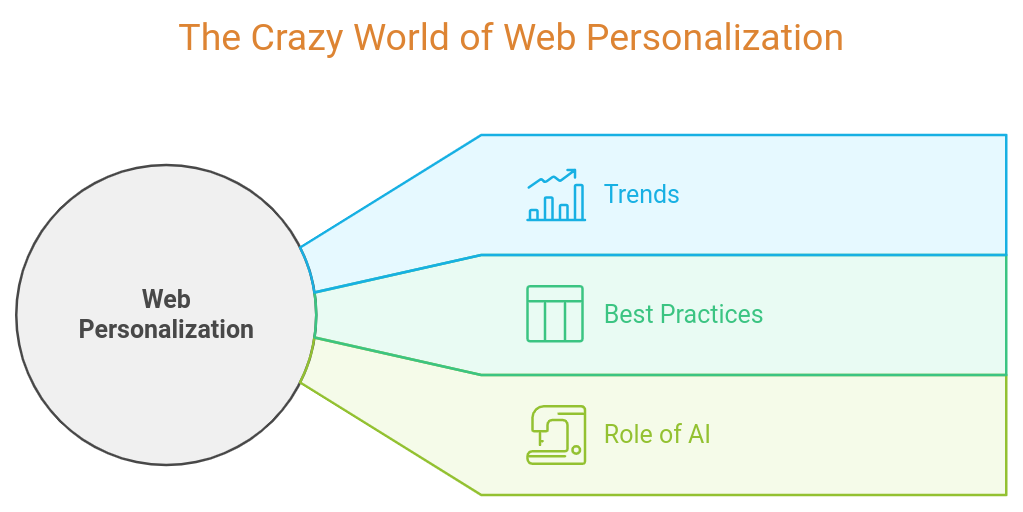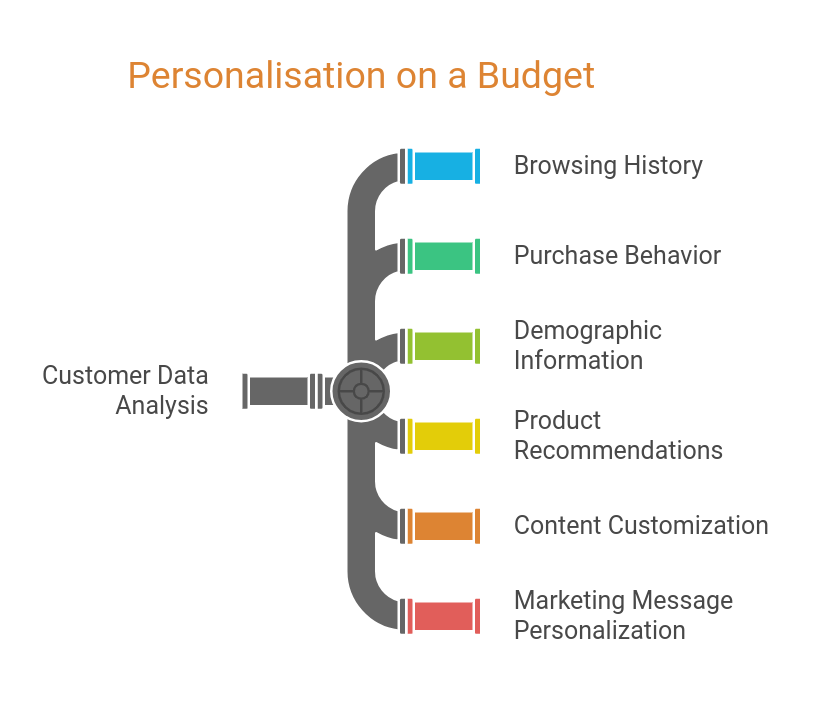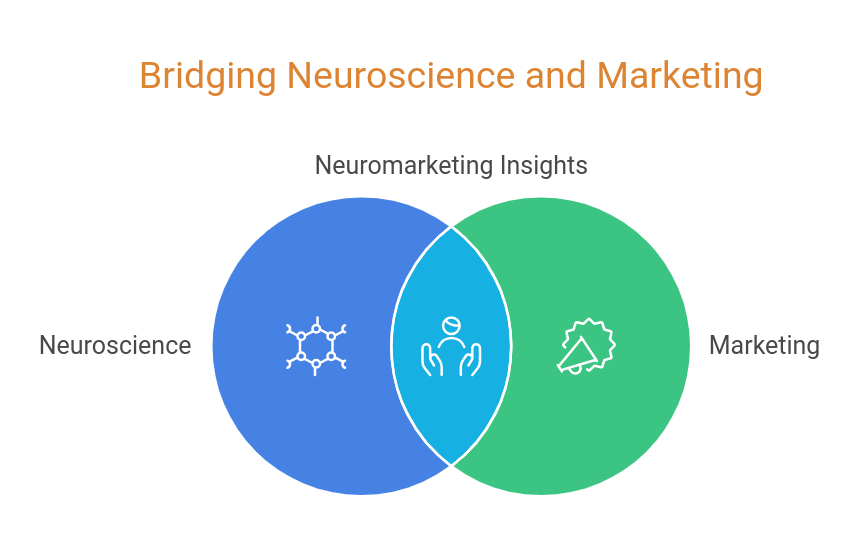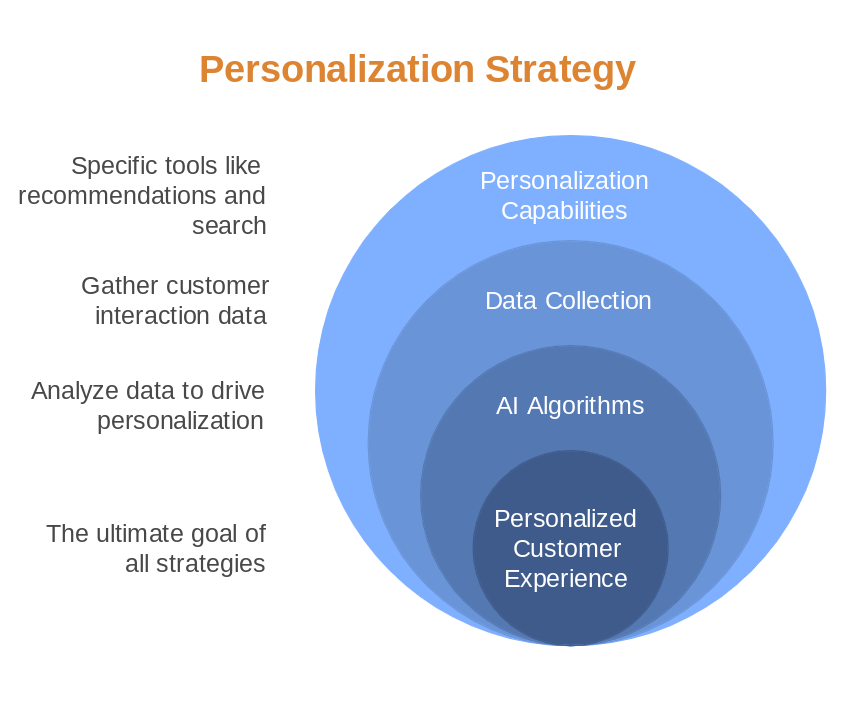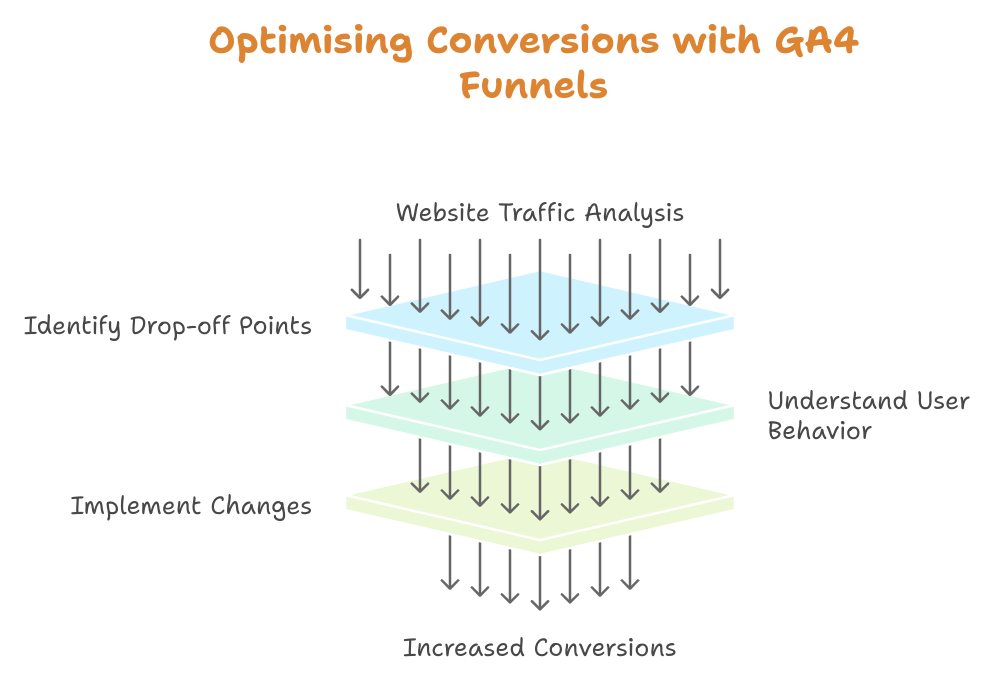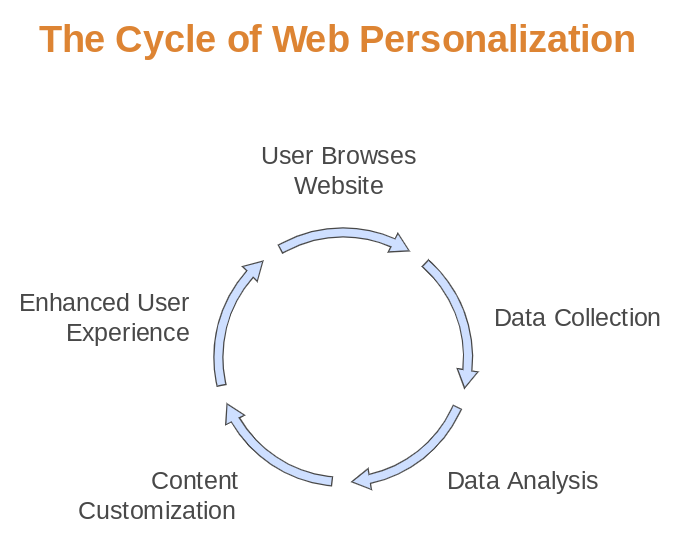Unlock the Power of Website Personalisation: A Game-Changer for Small Business Owners
Imagine walking into your favorite coffee shop, and before you say a word, the barista hands you your *usual*—that perfect caramel latte with an extra shot of espresso. Now, picture this same personalized experience for every visitor on your website. Sounds amazing, right?
This is the magic of **website personalization**. It’s no longer reserved for giants like Amazon. Small businesses are now capable of offering personalized content, recommendations, and services to make every visitor feel like they’re getting the VIP treatment. This blog dives into how small businesses can use website personalization to boost engagement, customer loyalty, and—of course—sales.
What is Website Personalization & Why Should You Care?
Website personalization means crafting a **unique experience for each visitor** based on their behavior, interests, and preferences. Think of it as a digital *choose-your-adventure*—your website adapts in real-time to show content that’s most relevant to each user. Instead of giving every visitor the same generic homepage, everyone gets a version that speaks directly to them.
Why is this important for small business owners? Because **73% of consumers** expect businesses to understand their unique needs, and when they receive content that feels tailored, they’re far more likely to stick around and spend more. As a small business, keeping customers engaged and coming back is critical to survival.
Practical Tips for Effective Website Personalization:
- Start small: Try recommending products based on past purchases or displaying personalized messages for return visitors.
- Use tools: Platforms like OptinMonster or Zoho CRM allow you to easily personalize your content without needing advanced coding skills.
- Segment your audience: Use behavior-based data (browsing habits, cart abandonments) to target specific demographics.
Think of your website as a conversation partner. Bland websites feel like robots reading a script; a personalized website feels like a good friend who effortlessly knows what to recommend!
Types of Website Personalization
There’s more than one flavor of website personalization, and how you choose to “season” your site depends on your unique business needs. Let’s break it down into the two main types:
Dynamic Personalization
With dynamic personalization, you’re tweaking the content of your website in real-time based on **high-level user behavior** or demographics. Think headline changes, tailored product recommendations, or special promotions that pop up for certain groups.
Pro Tip: If you’re a B2B, this could look like showing different testimonials for visitors from different industries. After all, what appeals to a tech startup might not resonate with a law firm!
Hyper-Personalization
Hyper-personalization takes things up a notch by using **deep user data**—think site history, location, and even predictive analytics—to give visitors exactly what they want before they realize they want it!
A fun analogy: If dynamic personalization feels like dressing up a mannequin, hyper-personalization is like a custom-tailored suit.
Tools like Optimizely let you dive deep into hyper-personalization, perfect for small businesses that want to get REALLY personal.
How to Implement Website Personalization (Without Breaking the Bank)
Don’t let the term “personalization” feel intimidating—it doesn’t require an enterprise-sized budget or a PhD in computer science. Here’s how to get started in a scalable (and affordable!) way:
1. Start with Segmentation
Personalization doesn’t have to be one-on-one right out of the gate. Begin by **segmenting your audience** based on behaviors or demographics. For example, create separate email lists for first-time buyers and returning customers, and show them different follow-up messages when they revisit your site.
2. Make Use of Simple Tools
Have an email list? Platforms like Mailchimp offer basic personalization tools as part of their package (think: customized greetings and product recommendations based on past behavior).
Pro Tip: Even Google Analytics gives you valuable insights into how people are interacting with your site, allowing you to dynamically adjust content based on patterns in behavior.
3. Test (and Tweak) Frequently
Personalization isn’t “set it and forget it.” Once you’ve implemented your personalization strategy, be sure to **run A/B tests** and analyze how people respond to different experiences. With tools like VWO, you can easily **test different versions** of your site and measure the results.
And don’t worry, if the results don’t wow you at first—personalization is like cooking a new dish: it sometimes needs tweaking and experimentation.
Real-World Success Story: How Personalization Changed the Game for Glossier
If you thought personalization is just for tech giants, think again. Even beauty brands are getting in on the action. Take **Glossier**, an online makeup and skincare store. They use **location-based pop-ups and personalized recommendations** for first-time visitors and returning customers. The best part? They’re a small-to-midsized company that’s crushing it in customer retention because of these efforts.
According to a case study, Glossier saw a **20% increase in conversion rates** simply by giving each visitor personalized product suggestions. And guess what? You can do the same!
Steps You Can Take:
- Focus on the basics: product recommendations and custom messages for first-time users.
- Test personalized headlines (this is especially useful if you’re running ads).
- Use location data to create unique offers that appeal to regional interests.
Adding a touch of personalization can be a game-changer, as you can see with Glossier’s success.
Key Challenges to Consider (And How to Overcome Them)
Before you dive headfirst into personalization heaven, let’s get real for a moment: it’s not always straightforward, and challenges will pop up. But don’t worry, we’ve got solutions!
Common Challenges:
- **Data Privacy Concerns**: Some customers might be skeptical about sharing personal data. Be transparent about how you use their info and **stress that you protect their privacy**.
- **Budget Constraints**: Not all small businesses have massive marketing budgets. But you can start small with affordable tools like OptinMonster or use built-in CRM personalization tools (Zoho is a good place to begin).
By tackling these challenges head-on, you’ll ease into website personalization without feeling overwhelmed.
Bringing it All Together
So, what’s the takeaway here? **Website personalization is a powerful tool**, and it’s more accessible than ever for small business owners. By starting small, using affordable tools, and constantly testing and tweaking, you can create a personalized experience that **keeps customers engaged** and coming back for more.
Don’t just settle for a cookie-cutter website—make it reflect your customers’ individual needs. Your business has a voice. Now, let it sing!
Are you ready to implement website personalization? Start by experimenting with dynamic personalization and see the impact it can have on your conversions. The best time to start creating personalized experiences is *right now*!
For more tips and tool guides, check out this **comprehensive guide on website personalization** from OptinMonster’s Blog.
Author’s Bio: Sandra Homer is a digital marketing consultant who specializes in helping small businesses grow their online presence. Over the years, they’ve helped numerous companies increase conversions with personalized strategies tailored to unique business needs. When they’re not knee-deep in analytics, you can find them sipping on their caramel latte (yes, with an extra shot).