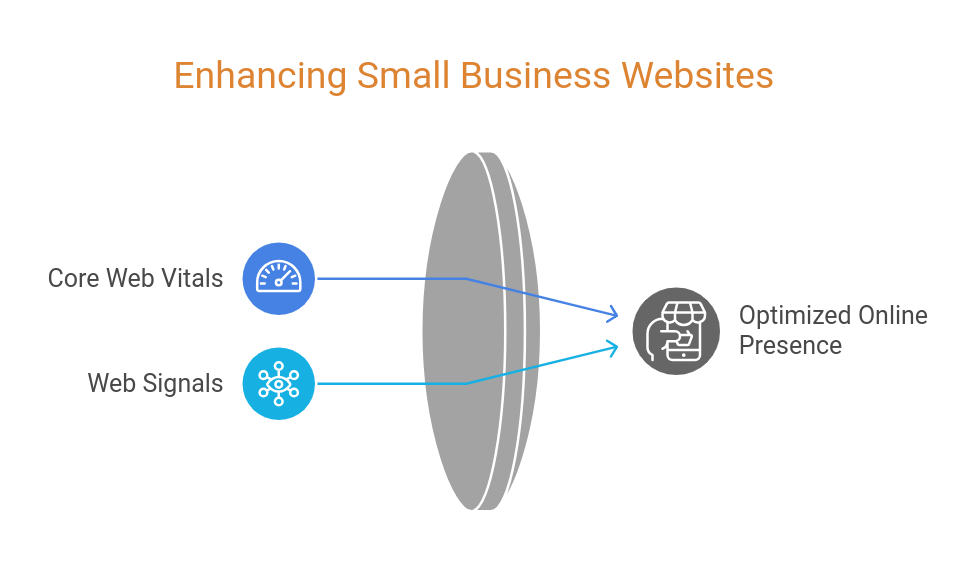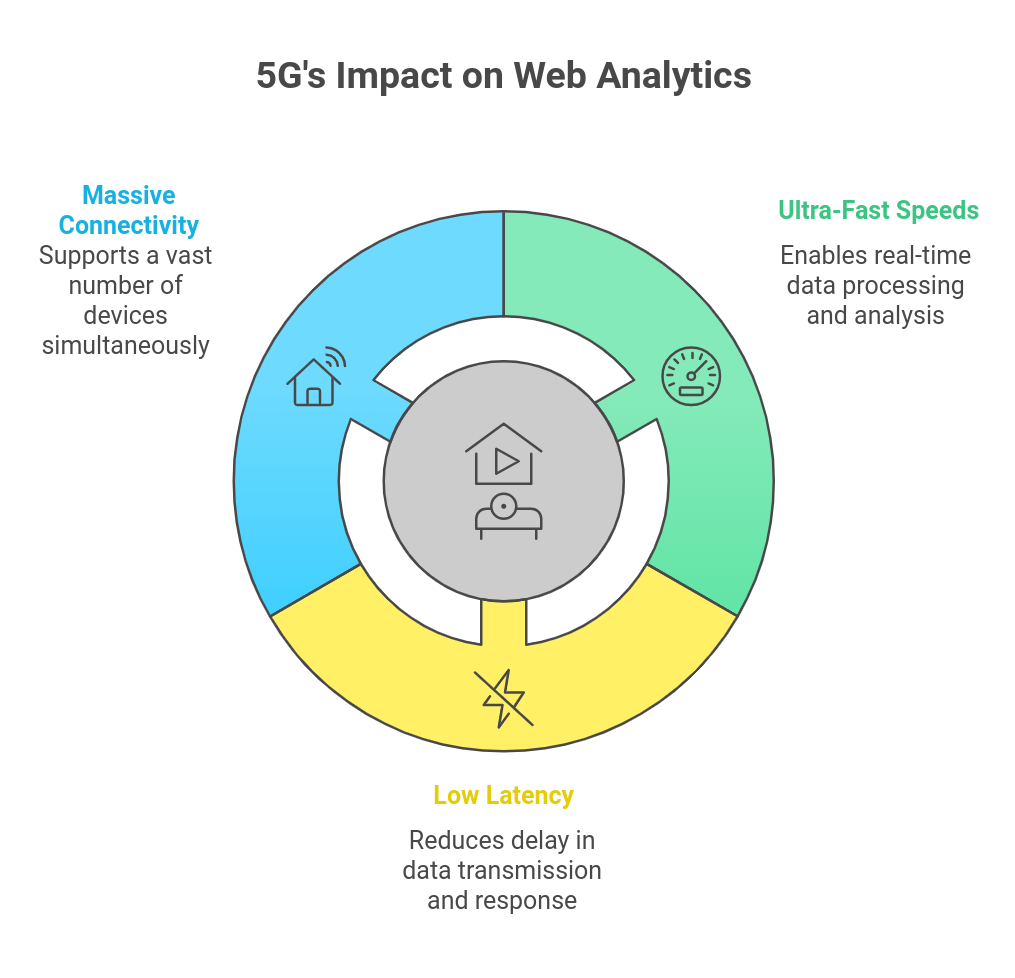In the ever-evolving landscape of digital marketing, understanding the intricacies of Core Web Vitals and Web Signals are crucial for small business owners aiming to optimise their online presence. This article delves deep into these metrics, offering insights into how they can impact your website’s performance and search engine rankings.
Understanding Core Web Vitals
Core Web Vitals are a set of metrics defined by Google to measure the user experience of a website, focusing on speed, interactivity, and visual stability. These are essential for any business looking to enhance its digital footprint.
Key Metrics
- Largest Contentful Paint (LCP): Measures the time it takes for the largest content element on a web page to load. A good LCP is less than 2.5 seconds.
- Interaction to Next Paint (INP): Measures how quickly a website responds to user interactions. A good INP is 200 milliseconds or less.
- Cumulative Layout Shift (CLS): Measures the unexpected layout shifts that occur as a page loads. A good CLS is less than 0.1.
Importance for SEO and User Experience
Core Web Vitals are part of Google’s broader “page experience” ranking signals, which also include HTTPS, mobile-friendliness, safe browsing, and the absence of intrusive interstitials. Improving these metrics can enhance user experience and potentially improve search engine rankings, as Google aims to reward content that provides a fast, smooth, and enjoyable experience for users.
“Optimising for Core Web Vitals is not just about improving metrics; it’s about enhancing the overall user experience.” – John Mueller, Google Search Advocate
Data Sources and Tools
The data for Core Web Vitals comes from the Chrome User Experience Report (CrUX), which gathers anonymised metrics from real users visiting your website. Tools like Google Search Console, PageSpeed Insights, and third-party services such as DebugBear provide detailed reports and analytics to help monitor and improve these metrics.
Reporting and Analysis
The Core Web Vitals report in Google Search Console groups URL performance by status (Poor, Need improvement, Good) and by device type (Mobile or Desktop). It uses the worst-performing metric to determine the overall status of a URL group. PageSpeed Insights provides both field data (from real users) and lab data (from simulated tests) to help diagnose performance issues.
Continuous Monitoring and Optimisation
Regular monitoring of Core Web Vitals is crucial to identify and address performance regressions. Tools like DebugBear offer scheduled testing, real-user metrics, and automated recommendations to help optimise website performance. Continuous improvement in these metrics not only enhances user experience but also aligns with Google’s ranking signals, potentially leading to better search engine rankings.
Actionable Tips for Small Business Owners
- Utilise tools like Google Search Console to regularly check your website’s performance.
- Focus on improving the LCP, INP, and CLS metrics as these are directly tied to user experience.
- Consider hiring a web developer to address complex performance issues that require technical expertise.
For more insights on improving your website’s performance, check out our article on Site Speed Optimisation Tips.
Conclusion
By focusing on Core Web Vitals and Web Signals, small business owners can significantly improve the overall performance and user experience of their sites. This not only leads to higher user satisfaction but also aligns with search engine optimisation strategies that can enhance visibility and rankings. As the digital landscape continues to evolve, staying ahead with these metrics becomes imperative.
Ready to take your website’s performance to the next level? Explore our Web Development Services for tailored solutions.