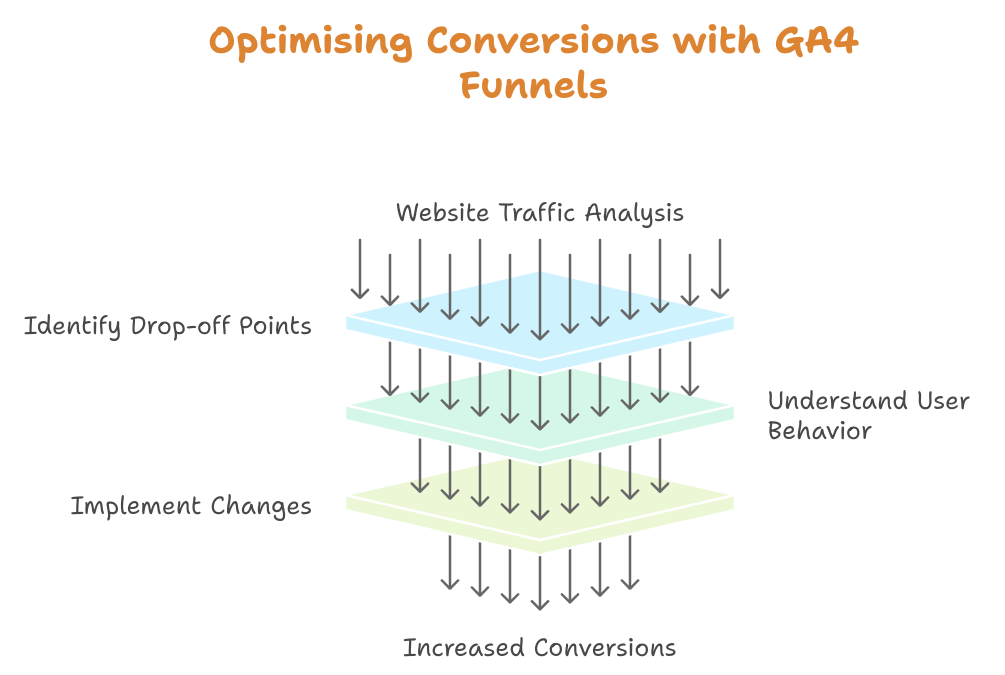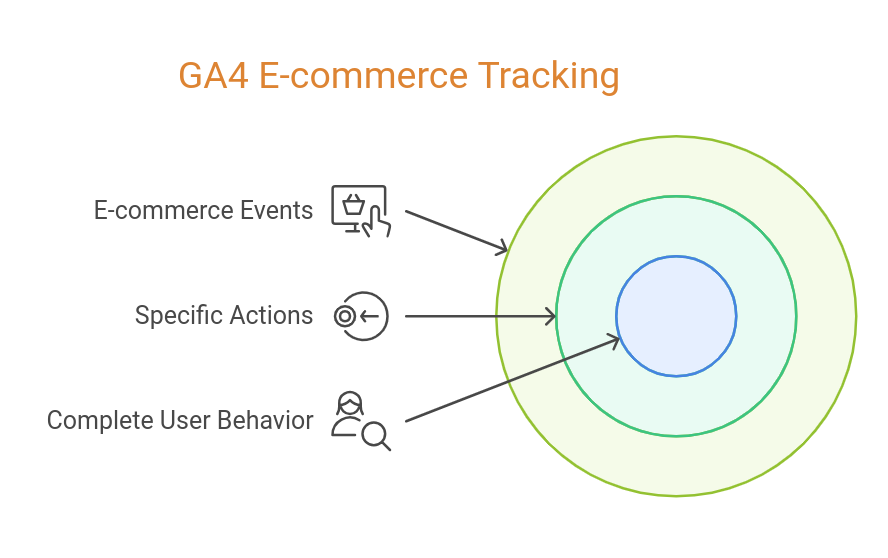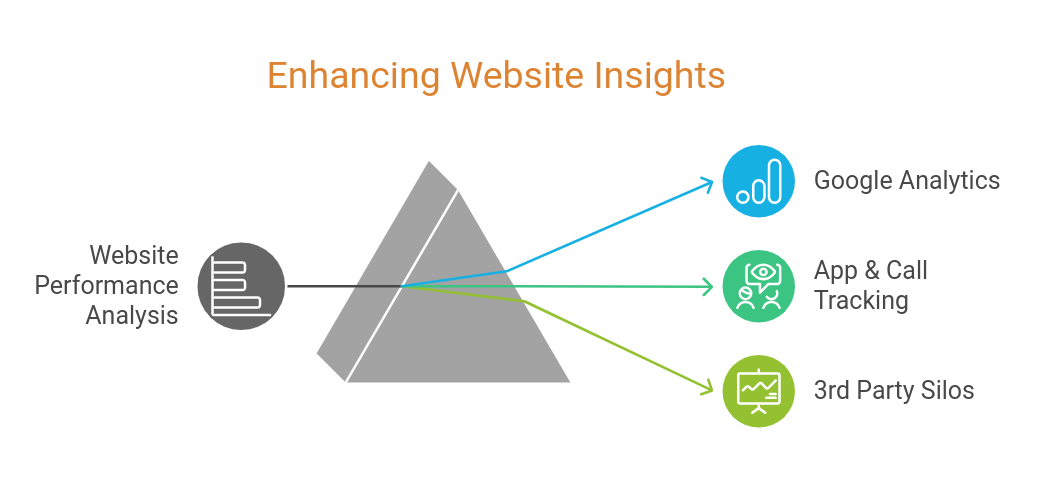Unlocking the Power of Funnel Reporting in GA4: A Must-Read for Small Business Owners
Picture this: you’ve worked hard to drive traffic to your website, but for some reason, your visitors aren’t converting into customers. Sound familiar? Don’t worry, you’re not alone! Understanding where your potential customers drop off in their journey is key to optimizing your online business. This is where Google Analytics 4 (GA4) funnels come in.
Whether you’re a local coffee shop owner tracking online orders or a boutique agency pushing for more service requests, knowing how users behave on your website or app can be a game-changer. In this post, we’ll break down the magic of funnel reports in GA4 and how they can help you boost conversions. You’ll get practical tips, fun examples, and actionable insights that you can apply today!
Why Funnels in GA4 Matter for Small Business Owners
Let’s face it, running a business is crazy enough without having to decode complex metrics. Funnels in Google Analytics 4 make it easier for you to visualize the user journey. Imagine trying to figure out why customers keep leaving your store after asking a question—funnels show you exactly when and where users decide to bail online.
What’s a Funnel Anyway?
Think of a funnel as a collection of steps users must go through to complete a conversion, like filling out a form or purchasing a product. Funnels help you track which steps users are completing and where they’re dropping off. It’s like watching people line up at your counter, but with fewer awkward glares.
Here’s how you can make the most of funnels in GA4:
- Identify major drop-off points in the customer journey.
- Understand how different user segments behave (e.g., desktop vs mobile users).
- Optimize your website to increase conversions.
Pro Tip: Funnels give you quick visibility into the effectiveness of your user journey, allowing you to fix bottlenecks before they cost you conversions.
Types of Funnels in GA4: Pick Your Strategy
GA4 offers two primary types of funnels: **Standard Funnels** and **Trended Funnels**. Let’s dive in!
Standard Funnels
**Standard Funnels** let you set up predefined steps your users go through, from viewing a product to completing a purchase. It’s the classic customer journey visualized step-by-step. Think of it like a map: you’re guiding your customers to the treasure, but some are hopping off the path to go sightseeing!
Pro Tip: When setting up these funnels, focus on the key actions (like product views, cart adds, and purchases). According to Google Analytics Help, knowing these critical events can provide you with serious insights into your user behavior.
Trended Funnels
The **Trended Funnel** allows you to see how your funnel performs over time. Did your new email campaign bring in more customers last week? Are those new Instagram promo ads helping? Trended funnels reveal month-to-month, week-to-week, or even day-to-day performance.
It’s like a time machine for your customer journey, helping you see whether this week’s approach is working better than last week’s!
Learn More: For an in-depth guide, check out this helpful post by OptimizeSmart on standard and trended funnels.
Open vs. Closed Funnels: Which To Use?
Open Funnels
**Open Funnels** allow users to jump in at any point in the journey. Imagine users wandering into your store and skipping straight to the checkout or hopping into the cart step halfway through their coffee break—it makes sense for multi-step processes where people may come in and out.
For instance, users could click directly on a checkout page from an ad without browsing your shop. An open funnel lets you track that behavior. It’s flexible and gives a broader view of user experience.
Closed Funnels
On the other hand, **Closed Funnels** require users to start at a specific point in your funnel and follow each step sequentially. This is great for scenarios where the sequence matters, like filling out a form where skipping steps would break the whole process.
A Fun Analogy: Imagine running a pizza store. An open funnel would be like letting the customer pick up the slice whenever they want, while a closed funnel is the logical “order, pay, get pizza” line—no shortcuts allowed!
Analytics Mania has a fantastic explanation of the difference between open and closed funnels, including when to use each.
Setting Up Funnel Steps: Your Success Blueprint
Ready to roll up your sleeves? Setting up funnel steps in GA4 is easier than you might think. Just follow these steps:
Step-by-Step Setup for Funnel Reports
- In GA4, go to the **Explore** section. Select “Funnel Exploration” from the list of options.
- Define each step in your funnel by what actions you want to track: e.g., view pages, add to cart, initiate checkout, etc.
- Use the **Edit funnel steps** option to customize conditions. You can set time constraints, or even track whether users follow the steps directly or indirectly.
- Once ready, click **Run** to populate your data, and voila! Your funnel report is ready!
Results and Adjustments
Your funnel will show how many users complete each step in the process, as well as where users drop off. This is where you need to focus your optimization efforts. Did 30% abandon during checkout? Maybe your shipping rates are scaring them away—time for a change!
For more detailed step-setting guidance, check out this DataDrivenU tutorial.
Pro Tip: If you see a big drop-off at a certain step, it’s often an emotional hurdle (like too many form fields). Simplify that step and watch your conversions soar!
A Real-Life Success Story: Nail That Conversion Rate
Here’s a mini success story to inspire you: Casey owns a small online bookstore. Using funnels, he discovered that most users dropped off when they hit the shipping page. After some quick tweaks—offering free shipping for orders over $50—his abandonment went down by 20% and sales jumped by 35%! Sometimes, it’s the small tweaks that make the big wins.
In fact, according to a BigCommerce study, offering free shipping can increase conversion rates by an average of 20%—proof that insights from funnel data really do pay off.
Bringing it all Together
Funnels in GA4 are like a cheat sheet to understanding your customers’ online behavior. By using Standard or Trended funnels, exploring open vs. closed options, and setting up key steps, you can immediately see what’s working (and what’s not) in your user journey.
To sum it up:
- **Funnels let you visualize the customer journey** and pinpoint where users are falling off.
- **Use open/closed funnels depending on the flexibility** of your journey.
- **Customize your funnel steps** using key actions like checkout, form submissions, or cart adds to get the most actionable insights.
- Optimizations based on funnel data can **increase conversions dramatically** and address friction points you may not have even realized existed.
Now it’s your turn! Head over to GA4, build your first funnel report, analyze the data, and start making those crucial optimizations. Your customers (and your bottom line) will thank you.
About the Author
Chris Tanaka is a digital marketing strategist with over 10 years of experience helping small businesses grow their online presence. When he’s not optimizing conversion funnels, you can find Chris brewing coffee and playing fetch with his golden retriever, Luna.